Get involved¶
If you notice an inaccuracy, mistake, typo or want to supplement the information in this documentation, then you can help us to improve it. All of this documentation is available in the public domain on GitHub.
There are several ways:
- Creating an issue with a detailed description of the problem.
- Editing a single page in a browser.
- Manually creating a fork and doing multiple commits before creating a pull request.
- Installing and editing documentation locally on your PC.
In each of these cases, a GitHub account is required. If you don't want to register on GitHub, you can just contact us with any convenient way.
Easy way¶
On each page in the upper right corner of the text top there is a link with a picture of a pencil :material-pencil:. After clicking on this link, you will be asked to create a fork of the repository (if you have not done this before).
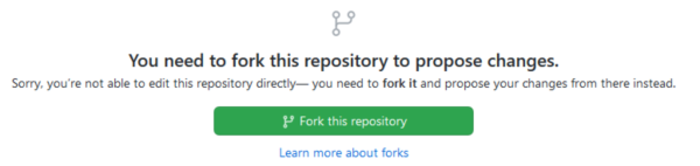
Creating a fork done with one green button. After that, the edit form with page source code will open.
For correct edit of page, please read the introduction into Mkdocs.
After editing the page, you must fill out a description of what you have done.
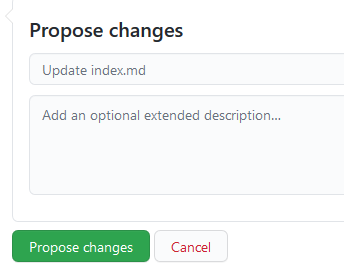
Submitting a change will write it to a new branch in your fork, so you can send a pull request. We will review your pull request and accept it in the main branch.
Thus, this method is only suitable for simple edits on one page. There is another way to create pull requests to fix multiple pages at once.
Second way¶
This method allows you to make several edits on different pages before proposing them in a pull request.
- Create a fork of the repository if it has not been created yet. (Just click the "Fork" button in the upper right corner.)
- Go to the created fork and find the file you are interested in.
- Open the file and click the edit button.
- Make edits and commit with a clear description of the changes.
- Edit other files of interest to you in the same way.
- Go to the start page of the fork and click on the "Pull request" button.
After review and pull request will be merged, and you can drop a fork.
Hard way¶
This method involves installing the Git, IDE, Python and Material for MkDocs on yours PC.
- Install Python 3.7.9. It may not work properly with the newer versions
- Install Git client.
- Install an IDE, for example IntelliJ IDEA (Community edition would be enough).
- Create a fork of the repository and cloning it to local project. In IDEA:
File->New->Project from version control; - Install mkdocs-material and other dependencies. Send commands one by one in console (open console as administrator if you use Windows): Requirements installation will take some time, so wait for the end of process.
cd /path/to/project/on/your/pc mkdir venv python -m venv ./venv pip3 install -r requirements.txt - Start the documentation server locally. In console: Don't close the console.
cd /path/to/project/on/your/pc source venv/bin/activate In Windows use the full path to the file activate.bat on your PC: C:users\project\venv\Scripts\activate.bat mkdocs serve --dirtyreload - To check that the server has started, open in a browser: http://localhost:8000. The console must be opened.
- Create a local git branch in project. Don't use the master branch.
- Make changes in documentation and test it in browser. Read the introduction.
- Commit and push changes into your fork. Please, use English in commit message.
- Create a Pull Request (PR) on GitHub from your fork. Please, use English in PR description.
- After the PR has been reviewed and merged to upstream you can remove branch and rebase a fork to the upstream.
Introduction into Mkdocs¶
This documentation built on mkdocs engine and mkdocs-material theme. Firstly, read how to layout and write your Markdown source files for an overview of how to write docs.
Menu¶
The menu formed using the plugin awesome-pages automatically. To set the desired page order in the menu, use the file .pages.yml in directory. For example:
title: Backend API
nav:
- getting-started.md
- how-to
- resources
- websocket
title sets the name for menu section. nav: sets the sub-items order.
Meta information¶
Each page must have meta information section at the beginning. Required fields: title and description. For example:
---
title: Get involved
description: Get involved into improving documentation and translations of the Navixy Platform
---
Title will be displayed in menu and in browser title.
Headers¶
The information on each page should be structured. On pages of the same type, the structure should be uniform.
Example¶
API resource page structure:
# Resource name
Resource description.
## Object name
Object and its description
## API actions
Path: `/path/to/resource/`.
### method1
Method description.
#### Parameters
| name | description | type | restrictions |
|:-------|:-------------|:--------|:---------------------|
| param1 | description. | int | `[1..100]`, not null |
| param2 | description. | boolean | not null |
#### Examples
=== "cURL"
```shell
curl -X POST 'https://api.navixy.com/v2/resource/sub_resource/action' \
-H 'Content-Type: application/json' \
-d '{"param1": "value1", "param2": "value2", "hash": "a6aa75587e5c59c32d347da438505fc3"}'
```
=== "HTTP GET"
```
https://api.navixy.com/v2/resource/sub_resource/action?param1=value1¶m2&hash=a6aa75587e5c59c32d347da438505fc3
```
#### Response
```json
{ "success": true }
```
#### Errors
Special error codes.
### method2
...
Please note
If the response or structure has comments it is necessary to write these comments separately in the form of a list below.
For real example see /user and source.